Browse:
You can use a citation index to find an articles citing a particular article; you can also use it to search for the references cited by that article.
Which citation index to use depends on the subject and when the article was published; for example, Web of Science covers sciences, social sciences, arts, humanities, and international conference proceedings from 1985-present. You can find other electronic indexes by going to the Libraries' databases page and selecting Indexes and Abstracts from the Types menu.
The library also has print indexes; to find them, you might search for the subject (anthropology, for example) and the word indexes. Use the options on the left side of the page to narrow your results to Catalog Only, Source Type: Books. Using the Advanced Search option to search within subject terms can narrow things down even more.
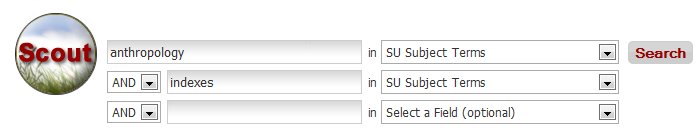
You can also use Google Scholar to search for cited references. Search for the title of the article, then select "Cited by" next to the article's title in the results list. Be sure to access Google Scholar through this link or the library website so the service will recognize you as a UA student: Access to Google Scholar.
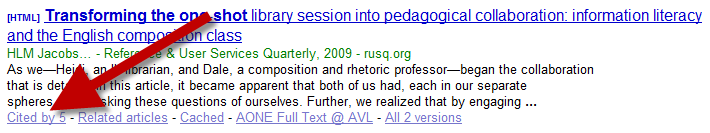
Some electronic databases, like JSTOR, will have an items citing this item button or link. Keep an eye out for them while searching.
Was this helpful? 3 0
Request a research consultation
Bruno Business Library
205-348-1086
Gorgas Library
205-348-6047
Hoole Special Collections
205-348-0500
Rodgers Library
205-348-2100